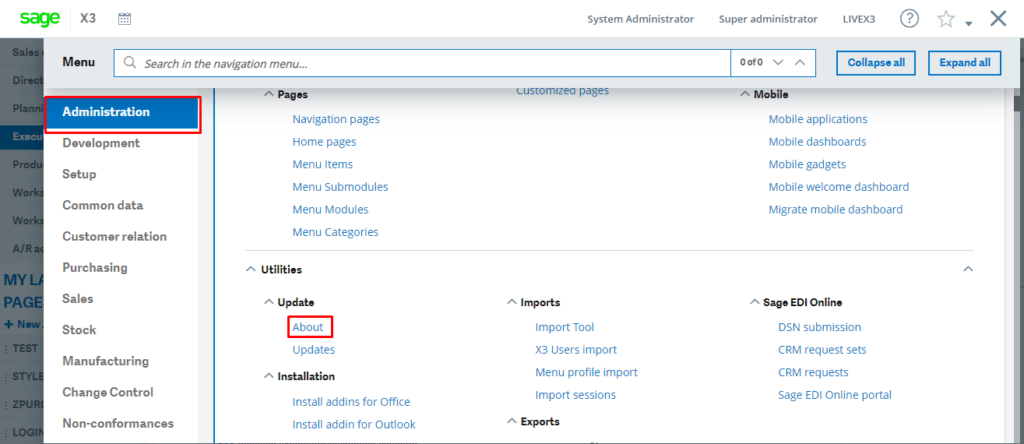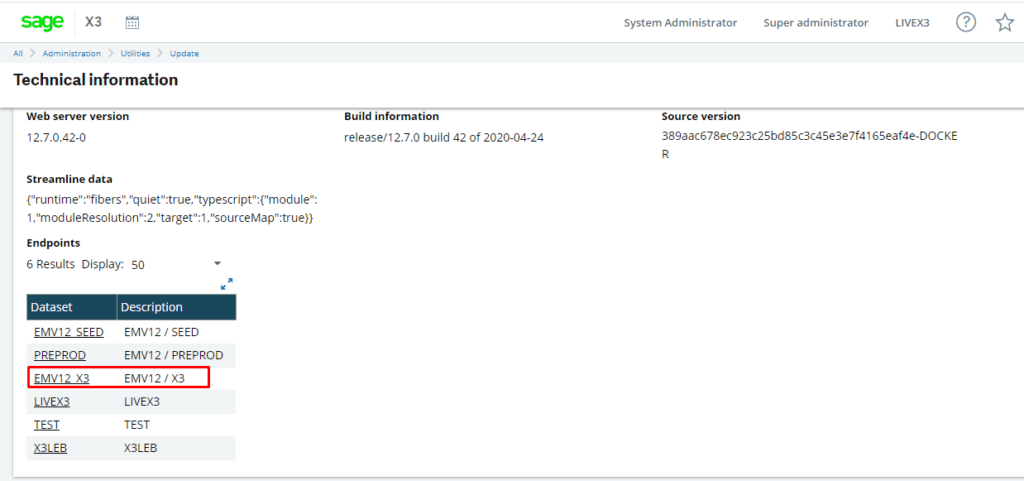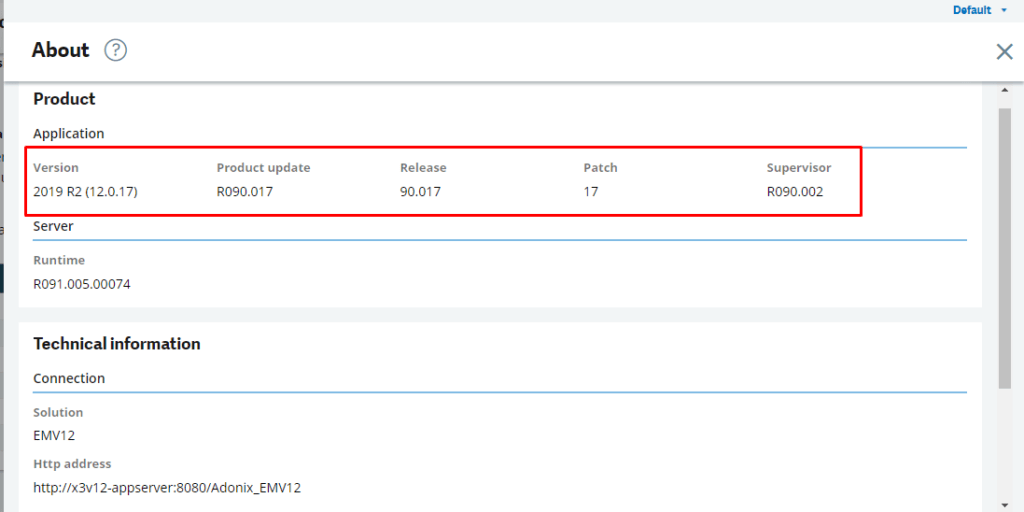- October 19, 2020
- Posted by: Team X3
- Category: ERP
No Comments
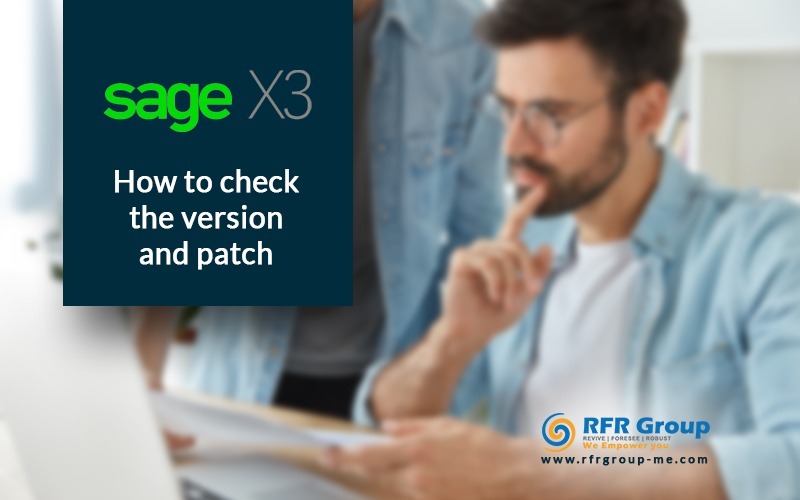
It’s important to keep track of the version details of Sage X3 , which would become handy during support and maintenance.
Navigate, as explained within the following snap ,
Administration > Utilities > Update > About (Select the menu boxed in RED)
Click on Folder name (BOXED IN RED) to check the version & patch.
The entire version details along with the patch information is shown in the following snap (BOXED IN RED)
Let us help you to get the maximum out of Sage X3 / Sage 300, for more information or even for a free training on Sage X3 / Sage 300, please reach us on info@rfrgroup-me.com or www.rfrgroup-me.com and We will be more than happy to help you!