- August 19, 2019
- Posted by: Saffri Sulaiman
- Category: ERP

Projects have been a trending topic nowadays around the world. With the industries growing and business evolving, it’s not only the services industries utilize projects rather even trading business environments had started to have their eyes on outsourcing their business activities while focusing on their core businesses. On our own experience, we have met various people from different age groups where they express themselves stating that they are running large number of projects and it’s complicated to see the project wise profitability as the duration is so long and it comprises of a large number of tasks. On the other hand, the finance team too find it difficult to update the ledgers and get proper financial overviews against the budgets. It is unfair, to say that there is no potential solution to address it. And Sage ERP X3 v12 has proven it with a handful of features to assist them.
SAGE ERP X3 , on it’s own has been able to simplify and automate the management of business processes of over 6 million companies in more than 70 countries. Sage X3, the high tier solution of Sage has been targeting to facilitate a solution platform to customers to build am information system that fits their need to face the challenges. It doesn’t limit itself to any specific industries and that has been the case with service sectors. This article would brief up on its significance on managing projects in SAGE X3 PROJECTS.
Defining Project Definition
The project and job costing module bring together the data and processes required to define a project, from building the sales proposal through to installation and after sales services to the customers. The project screen captures the comprehensive details of the project. The operational tasks of the projects could be maintained at various levels. Each project can have multiple phases and each phase could have multiple task with its own duration. The time planned and consumed, and the costs can all be tracked in the task providing an elementary level of information for analysis. The invoicing rules and mile-stone could be defined on the task plan allowing seamless procedure on generating invoices.
Task Execution
The projects tasks provide a great level of flexibility in the projects. It could be linked to the Customer relations module as well allowing the stakeholders to keep track of all activities related to the task. It allows the appointments and calls to be integrated with outlook and the specialty lies where the initial link formed would be kept throughout until the closure of the project.
Competitor Analysis
An built-in SWOT analysis has also been introduced. It allows to keep track of the strengths and weakness of the competitors together with the financials. The primary reason for this enhancement is to assist the clients to gain competitive advantage. During our studies, we found the clients praising this feature as this simple feature provides enormous benefits in terms of decision-making purposes in companies especially in organizations which does projects of similar nature.
Budget Definition
The G/L Budget is already available in finance module. However, the budgets in projects module targets more into business perspective side than financials alone and it is independent to G/L Budget. The module is integrated to the cost type which is linked with the expense categories in Sage X3. The estimations of individual expense categories could be maintained for each component and period separately. It allows to keep different versions and updates the values real time against the estimations. As we all know, in order to achieve the benefits for a macro projects, the gains should start with the minor elements. This helps to keep track of projects by breaking it down to elementary levels and providing estimations making it easier.
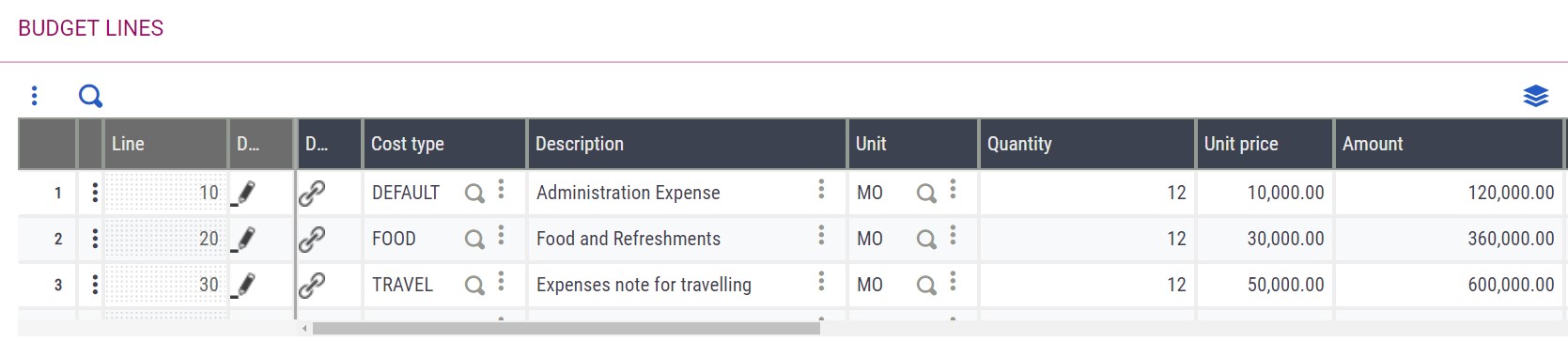
Financial integrations on the Progress of Projects
All modules are tightly integrated and as a result, the system allows to link the Sage X3 Project related transactions in all modules. Thereby, the financial overview of projects could be checked anytime on real-time against the estimated budgets providing a greater transparency and allowing management to check and fix any deviations with the initial estimates.
The below is a simple tool, that shows the actuals against the individual components of budgets.
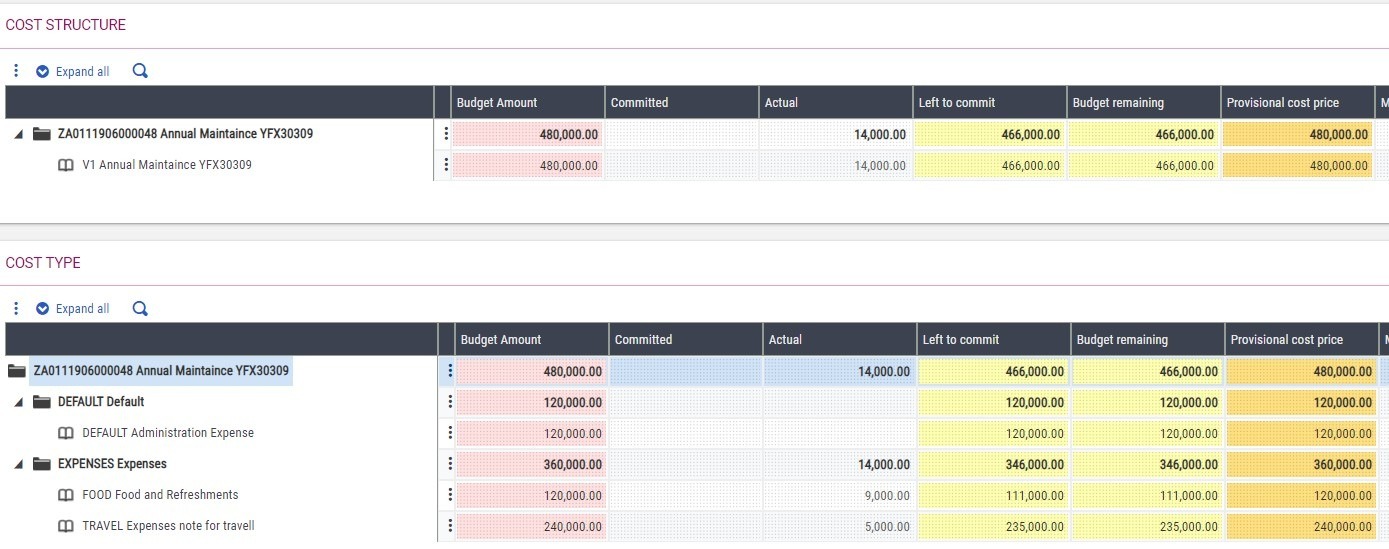
On the other hand, similar to cost, the revenue could also be tracked effectively. The below is a sample report that was developed to identify the top projects by it’s revenue and cost.
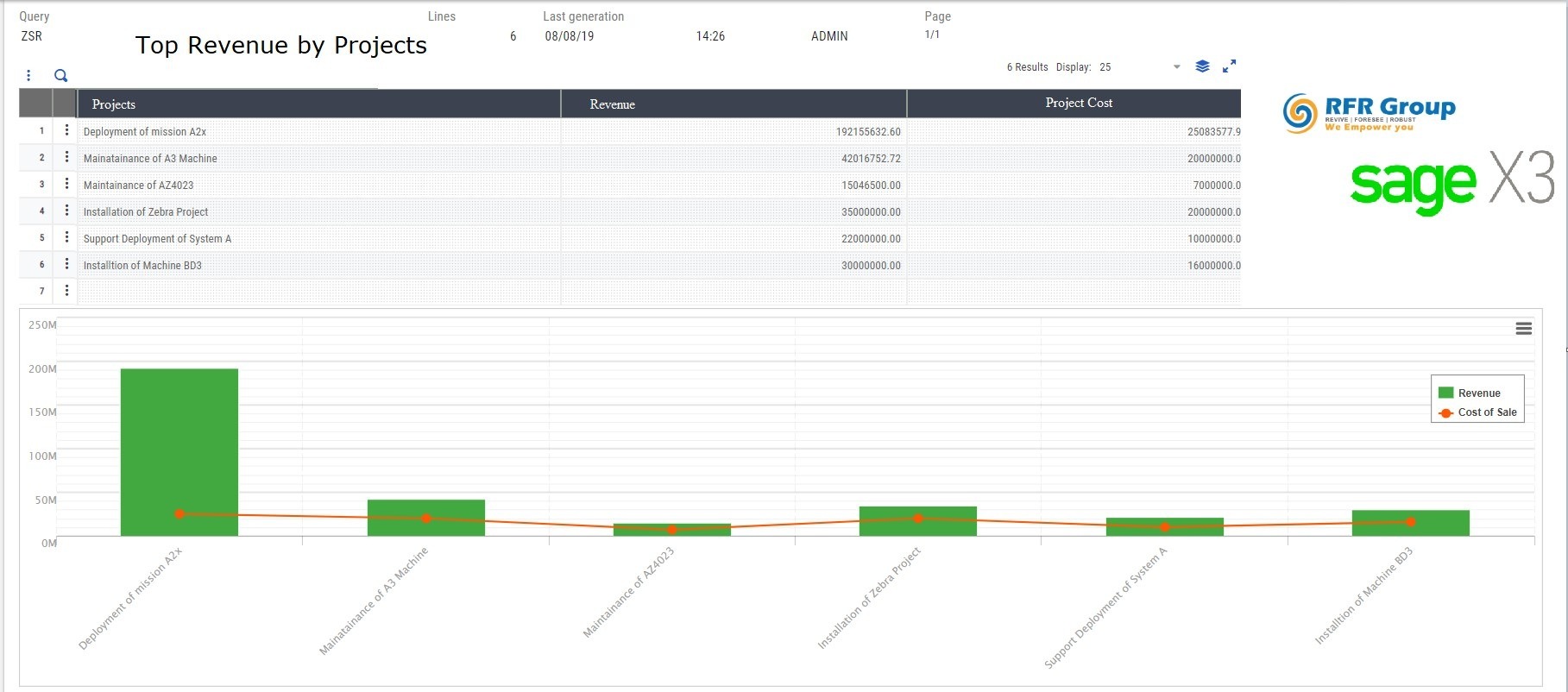
Once the project is completed, the projects and associated projects could be closed. The reports are flexible and infinite numbers of report could be developed based on the management needs for better monitoring controlling and decision making.
Benefits to Business using Sage X3 (Sage Business Cloud Enterprise Management v12):
- Improved visibility and management: centralization of all project related components and events, standardizing the associated processes
- Simplification of project management and ensuring accurate tracking: a reliable evaluation of plan which measures need to be taken
- Improved project monitoring and control: measure project financial performance in order to control jobs, assess their profitability, draw comparisons between current projects, model transactions for tracking, forecasting and managing customers’ projects, and archiving current statements
We at RFR, care for you and are willing to give our support to the ever-growing service sectors to maximize their revenue through the utilization of a comprehensively integrated project management system with SAGE X3 PROJECTS.please reach us at info@rfrgroup-me.com and we will be more than happy to help you!
